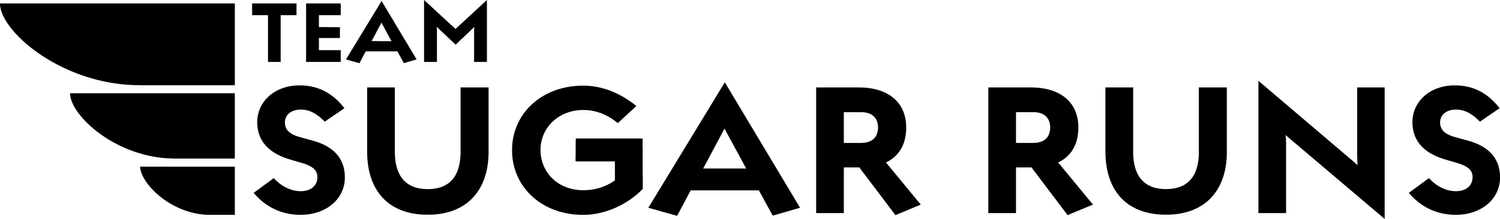Garmin Index Smart Scale Review
This is not a sponsored post. I purchased the Garmin scale with my own money and all opinions are my own.
I don’t do many product reviews, but after picking up the Garmin Index Smart Scale on Prime Day and using it for a few months, I thought other runners would like to hear my thoughts on the scale and how I’m using it. Full disclosure: I’m a bit of a bargain shopper and picked this up on sale for $99 (normally $150). Also, I’m not one to track my weight because I think that can get tricky for athletes on many levels, but the other metrics it tracks really appealed to me along with having it all in one place where my running data is already located - my Garmin Connect account. This review will share the setup process and the data it provides, so let’s jump into it.
Setting Up The Scale
This process was pretty straightforward. I’m not a tech savvy person by any means, but getting this all connected was super easy:
Install batteries.
Open Garmin Connect app on your phone.
Go to “More” -> “Garmin Devices” -> “Add Device” -> Select Index scale from the list of compatible devices. Garmin Connect will then find your scale.
You’ll want to enter initials, starting weight, height and activity levels.
Then select your WiFi network, enter password and VOILA! You’re set up!
Here’s a quick video you can watch to go through the easy setup process if you have any questions on it.
Measuring and Tracking Data
Us runners love our data, don’t we?? The Garmin Scale is great for those that want to track body composition a bit more closely. It measures the following:
Weight
BMI
Body Fat %
Body Water %
Skeletal Muscle Mass
Bone Mass (lbs) - I find this is most beneficial to women or athletes in their 30s (aka me!) and older if you’re concerned about losing bone mass
Here’s a few screenshots of the data I collected over the last month. You’ll see I went about a week without any measurements… just getting used to weighing myself at the same time each day was tough and I fell out of routine. I also removed my weight because that’s just not important:
Pros and Cons of Using the Garmin Scale
Pros (some of these are specific to me + what I want from a scale):
Everything is in one place. The biggest pro is that all of this data is in my Garmin Connect account. I can quickly check how my weight is fluctuating on heavier mileage weeks and as my cycle continues to ensure I’m not losing a ton of weight in my peak weeks (reducing my risk for injury).
Hydration needs. The body water % was super helpful when I performed my sweat rate test to see that what I lost was in fact water. This is great if you have baseline hydration data and use it to ensure you aren’t dehydrated going into a run or on heavier weeks of training.
Muscle mass. I like this feature because I’ve introduced more strength training this summer and will continue into my training cycle this fall. Seeing increases in my muscle mass will be reassuring if I do start to gain weight this season. Since muscle weighs more than fat, I’ll be looking for changes in my overall weight to also reflect an increase in my muscle mass.
Connectivity. I read some reviews stating that the WiFi connection was terrible on the scale, but I think this entirely depends on HOW GOOD YOUR WIFI IS. We have a great router that blasts WiFi throughout our home, so the upload is fast and immediate after stepping off the scale.
Cons:
It doesn’t track more than one reading/day. I found this to be an issue while performing a sweat rate test. The scale does not hold more than one reading/day. Once you get on the scale a second time in the same day, it overrides the first reading and will save the second. This can be an issue if you are looking to track hydration needs or running more than once/day and want to check your stats before or after each run.
Final Thoughts
Overall, I really like the scale and would recommend it if you are interested in these metrics. I love the integration with Garmin Connect and having all of my data in one place. I also like being able to compare the metrics over time in the app. One thing I can’t speak to is battery life - it requires 4 AA batteries to use, but I imagine it will last around a year or so using it every day.
Ricky has had a Withings scale for several years and that tracks heart rate, weather, and room temperature through it’s own Health Mate app. It’s been reliable and accurate for the last 5+ years he’s had it. One note of difference between the two is that Garmin scale does not track HR. Withings came out with a Body Cardio scale recently, which tracks everything the Garmin scale does, but again has its own app so the downside is not having everything in one place. Just wanted to offer some options if you are in the market and looking for some things to compare. Price point on both the Garmin scale and comparable Withings’ Body Cardio scale is similar, but Amazon has a great deal on the Garmin scale that makes it about $10-20 less than the Withings scale.
I hope you find this review helpful. If you end up purchasing this or another smart scale, please let me know how you use the data and what you love/hate about yours!
J